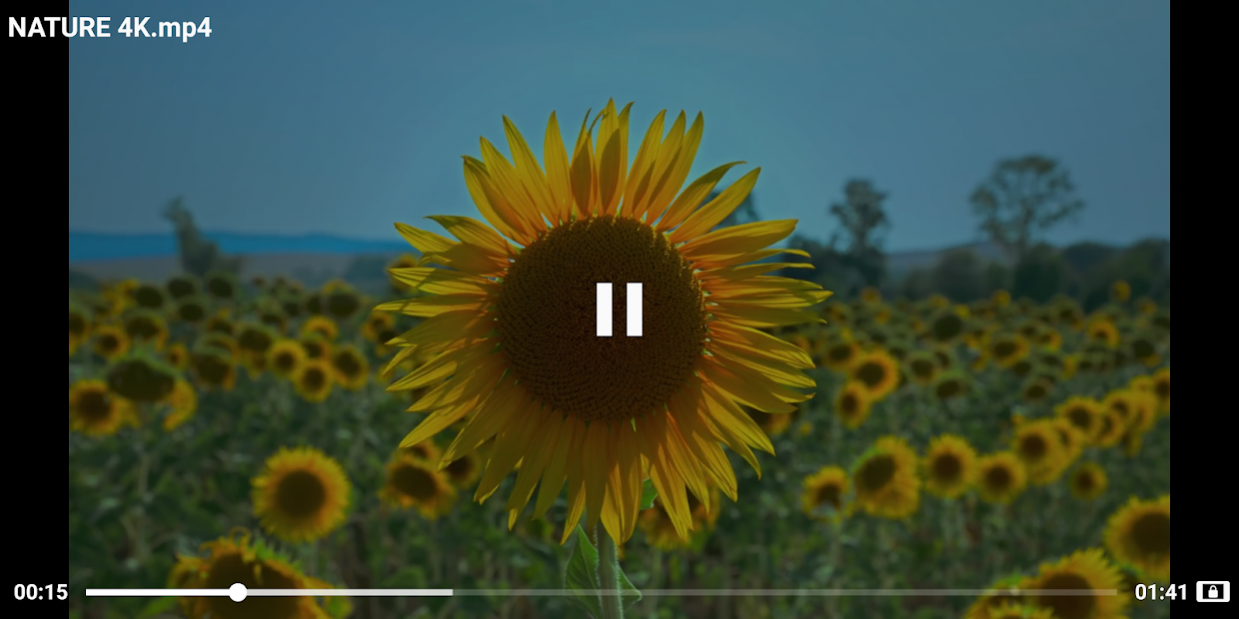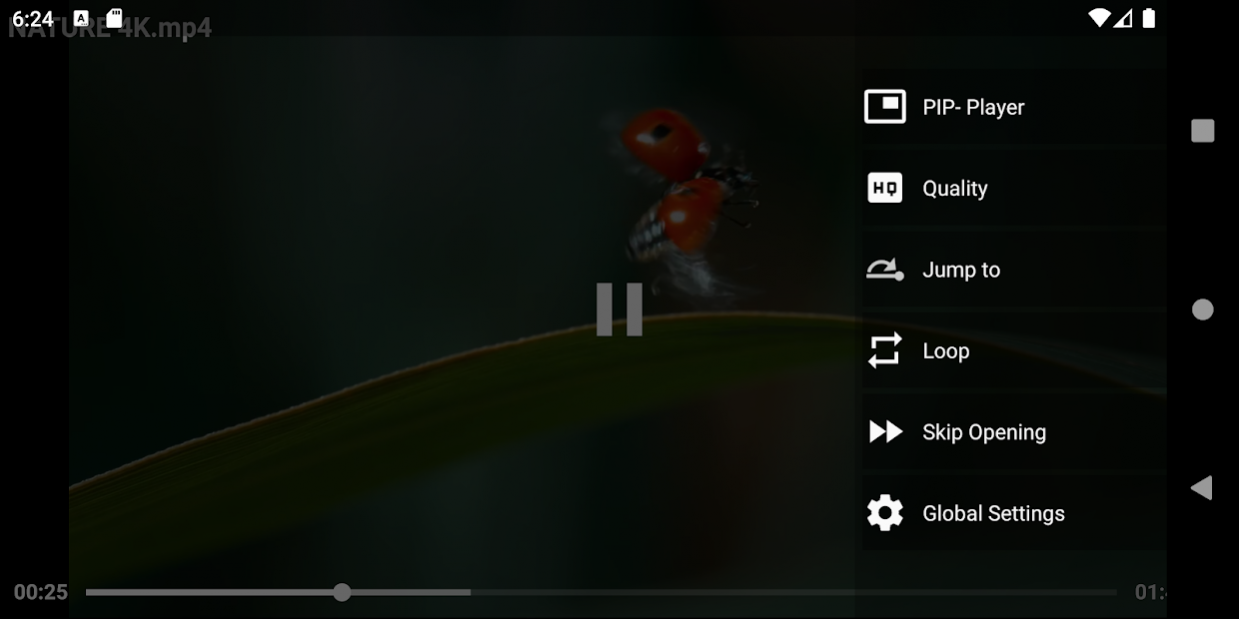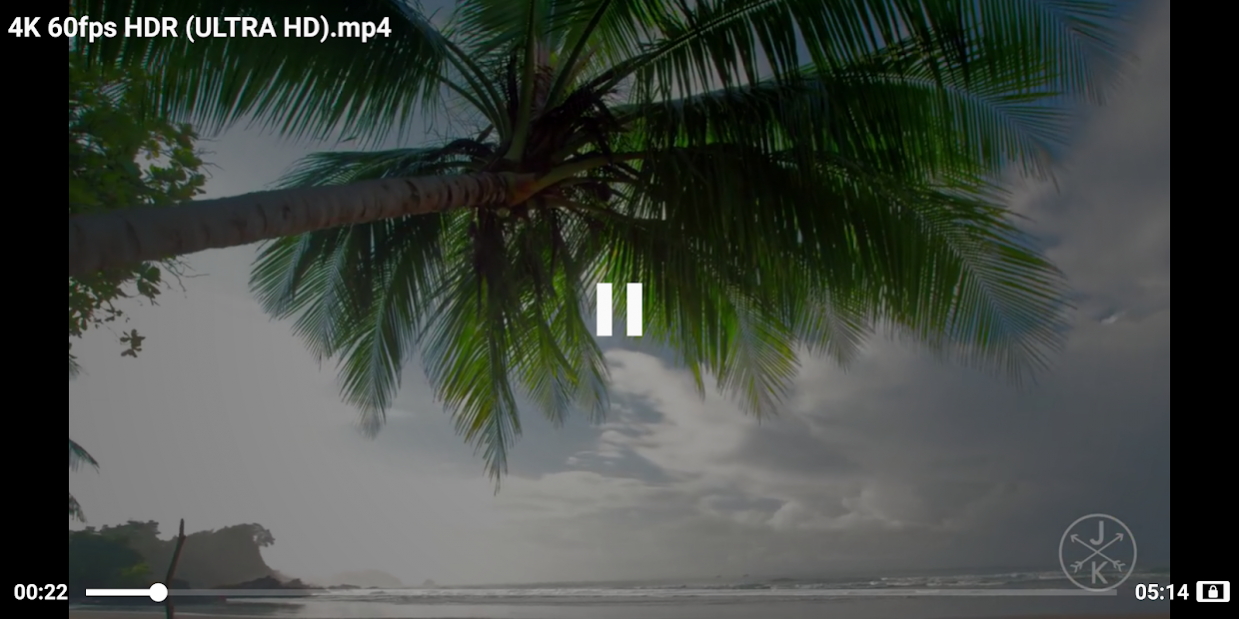4K Video Player 1.0
Paid Version
Publisher Description
■ Playback
□ All video formats - MKV, MP4, AVI, TS, WEBM, MOV, WMV, 3GP, ASF, FLV, MPG, OGV, RM and many more.
□ All video Codecs - H264, HEVC, MPEG, VP8, VP9, WMV, DIVX, XVID etc
□ All audio Codecs - AC3, AAC, MP3, MP2, AMRNB, FLAC, APE, OPUS, VORBIS, APE, WMA, WAV and EAC3, DTS, TrueHD, along with other external Codecs.
□ High-resolution videos - HD, Full HD, 1080p, 4K, 8k, DVD and Blu-Ray.
□ SRT, SMI, SSA, VTT, ASS, IDX, SUB, etc.
□ Hardware acceleration
□ Mirror mode - the screen can flip horizontally for dance practices
■ Video Preview and Floating video
□ Fast sneak peek of video content on the file list
□ Connect to popup video or switch to full screen by screen rotation
□ You can turn on or off the preview function
□ You can seek through the previous or the next video, and the progress bar
■ Gestures
□ Double-tap to move forward or backward
□ Pinch to zoom or pan video, or to change the playback position
□ Control sound volume and brightness
□ Swipe to seek through the video quickly
□ Change the playback speed by swiping up/down with two fingers
About 4K Video Player
4K Video Player is a paid app for Android published in the Video Tools list of apps, part of Audio & Multimedia.
The company that develops 4K Video Player is TigerAppsMobile. The latest version released by its developer is 1.0.
To install 4K Video Player on your Android device, just click the green Continue To App button above to start the installation process. The app is listed on our website since 2020-08-21 and was downloaded 7 times. We have already checked if the download link is safe, however for your own protection we recommend that you scan the downloaded app with your antivirus. Your antivirus may detect the 4K Video Player as malware as malware if the download link to com.videoplayer.music.mp3 is broken.
How to install 4K Video Player on your Android device:
- Click on the Continue To App button on our website. This will redirect you to Google Play.
- Once the 4K Video Player is shown in the Google Play listing of your Android device, you can start its download and installation. Tap on the Install button located below the search bar and to the right of the app icon.
- A pop-up window with the permissions required by 4K Video Player will be shown. Click on Accept to continue the process.
- 4K Video Player will be downloaded onto your device, displaying a progress. Once the download completes, the installation will start and you'll get a notification after the installation is finished.